How to Download my PDF files?
If you need help downloading the PDF files you have purchased from warwickmusic.com, we've created this short and helpful video that takes you through all the steps.
Steps for Downloading your PDF fiiles after purchase from warwickmusic.com
1) Select the title you'd like to buy and click the green button 'Add to cart' on the product page. Underneath this button will be the number of PDF files and the size of the file you will be downloading.
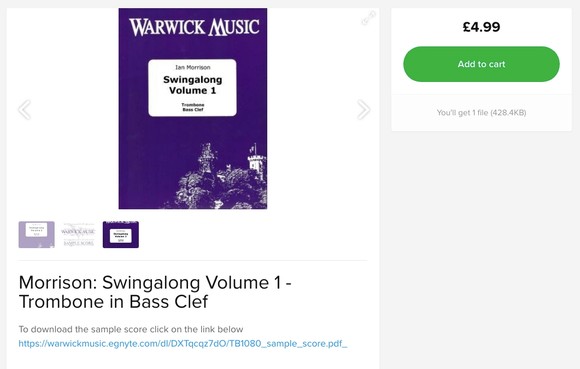
2) At the checkout page, enter carefully your email address, Country and payment details. Check the terms and conditions box and the offers box if you'd like to receive coupons, discounts and product release information from us. We will never share your details with any third parties!
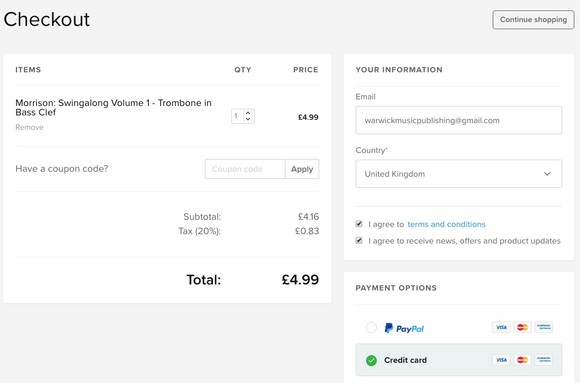
3) After payment has processed successfully, on the confirmation page click on the green 'Download' button to download the PDF file to your computer, tablet or smartphone.
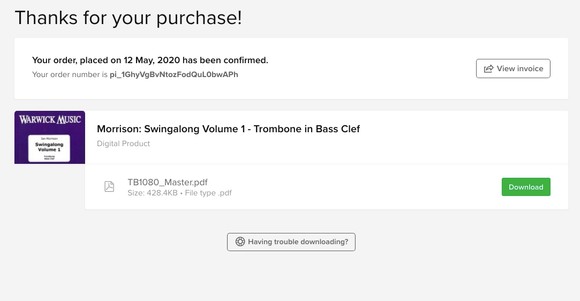
4) If for any reason your browser closes before you have downloaded the file, then don't worry! We've also sent the download link for your exact file via email. Open your email software, and click on the email called 'Warwick Music Publishing order confirmation' from Sellfy. Click on the green 'View your order' button.
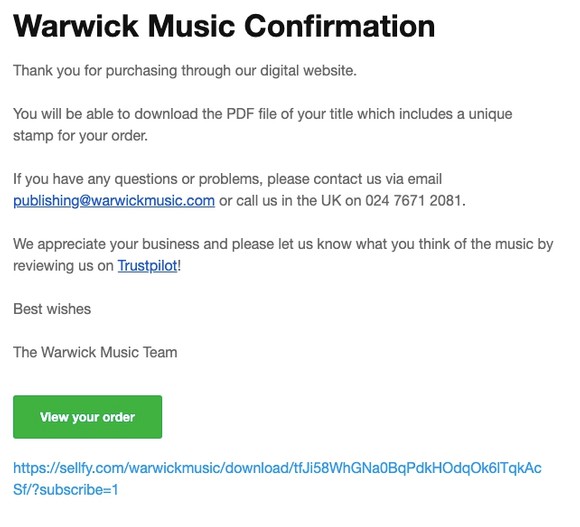 5) Your browser will open. Click on the green 'Download' button to download the PDF file to your computer, tablet or smartphone.
5) Your browser will open. Click on the green 'Download' button to download the PDF file to your computer, tablet or smartphone.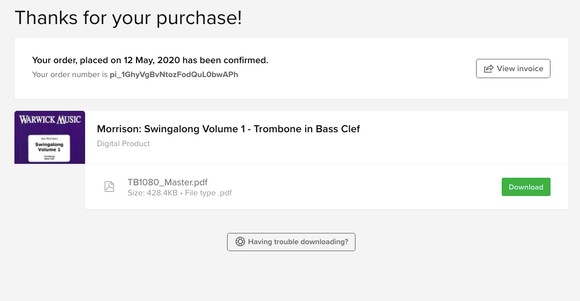
6) Our platform partner Sellfy, includes a number of helpful guides is you are still struggling to download your files at https://docs.sellfy.com/category/80-downloading-issues
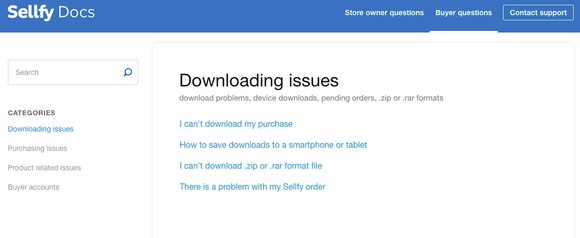 7) If you still need assistance, we're here to help! Please contact one of our team who will be happy to assist you. We hope you enjoy the music!
7) If you still need assistance, we're here to help! Please contact one of our team who will be happy to assist you. We hope you enjoy the music!